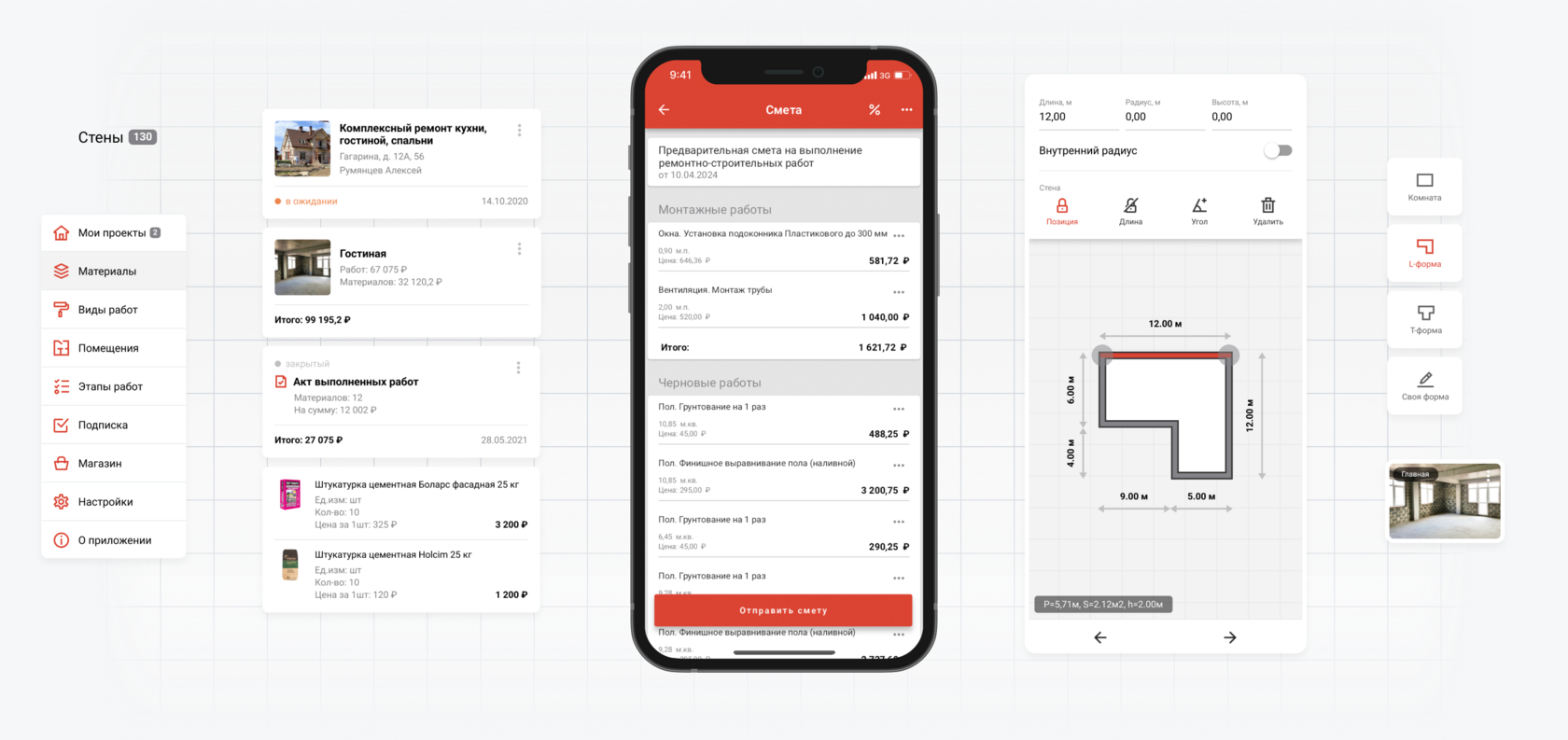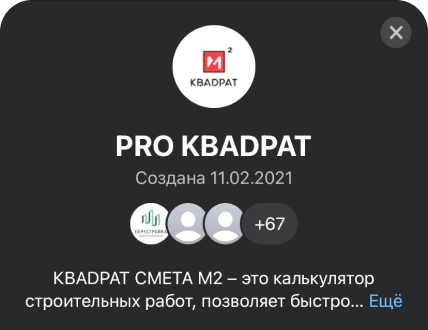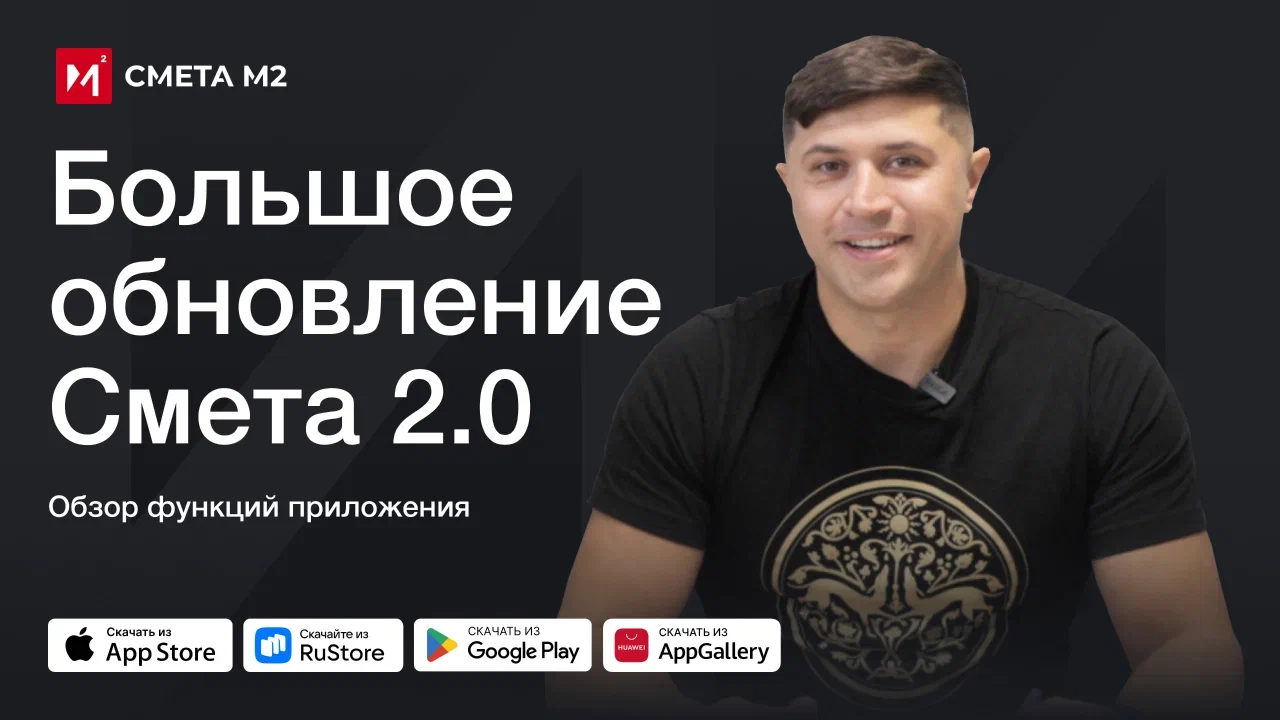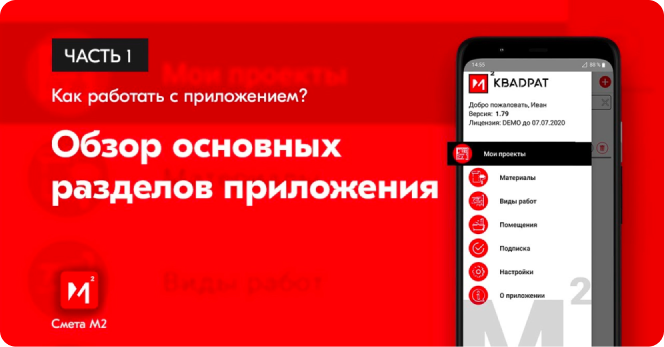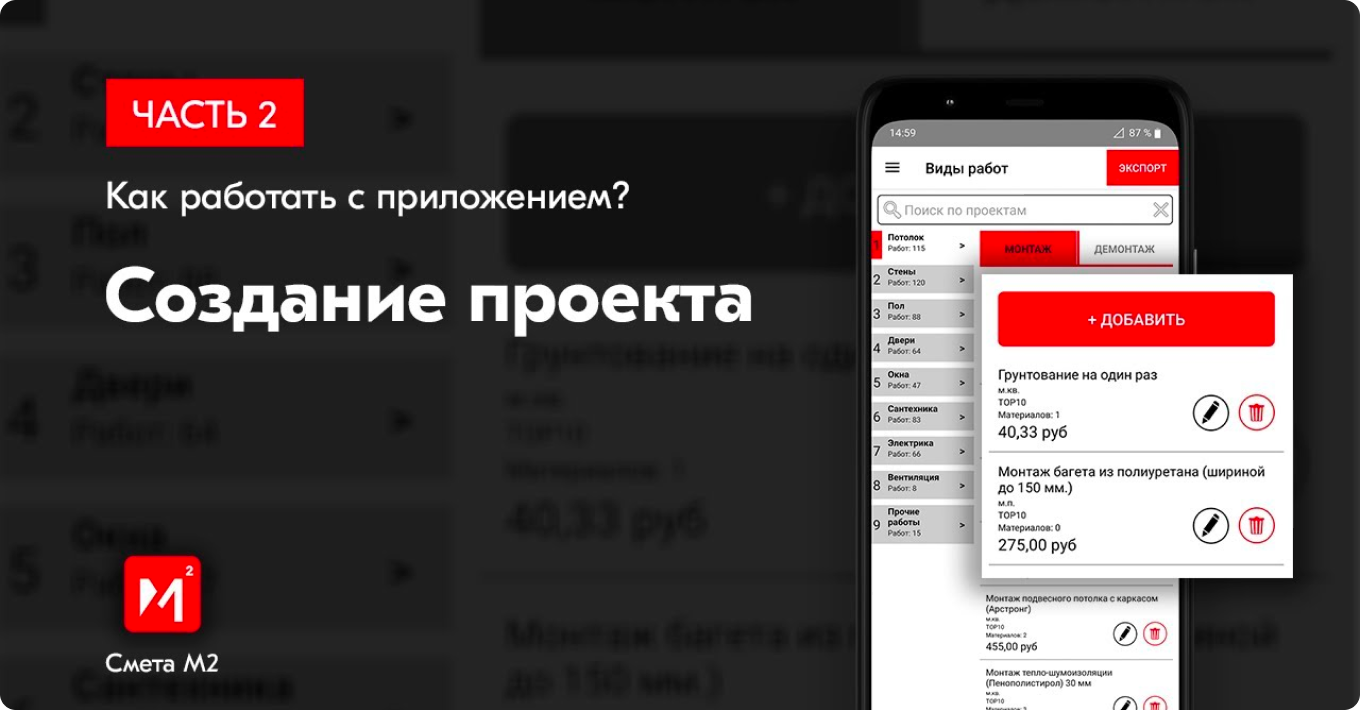How it works
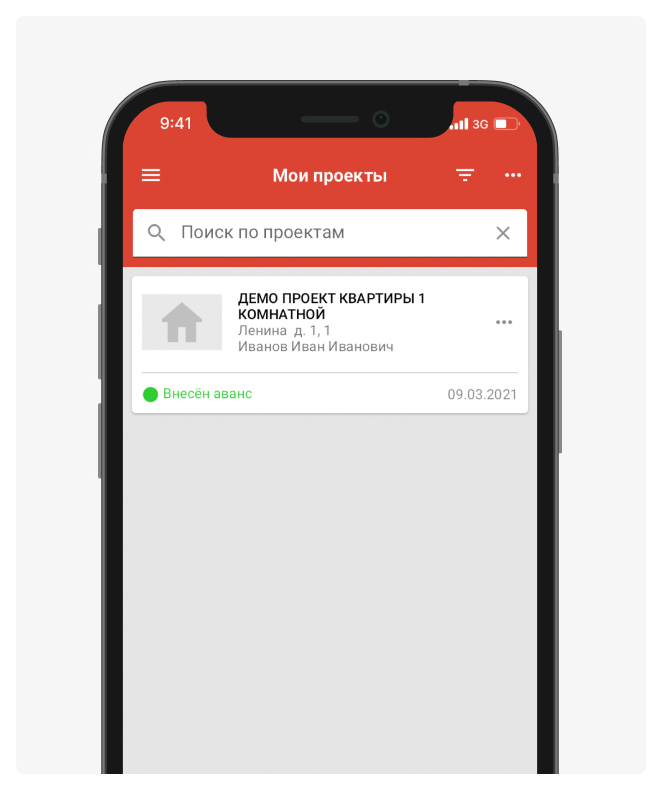
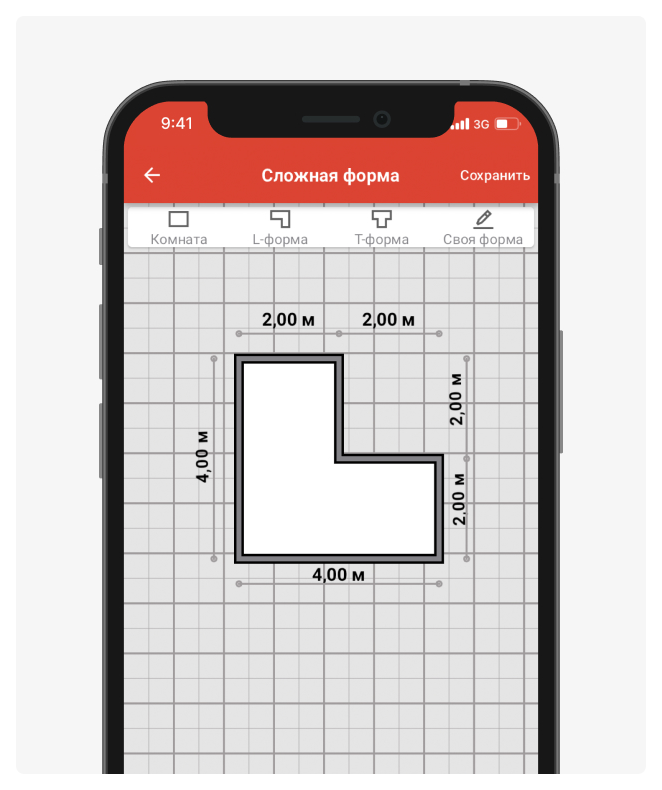
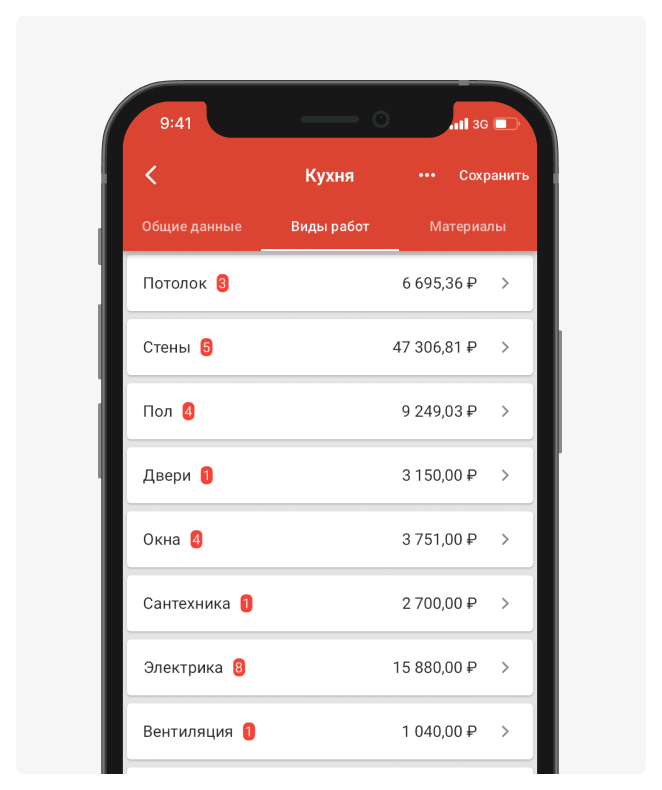
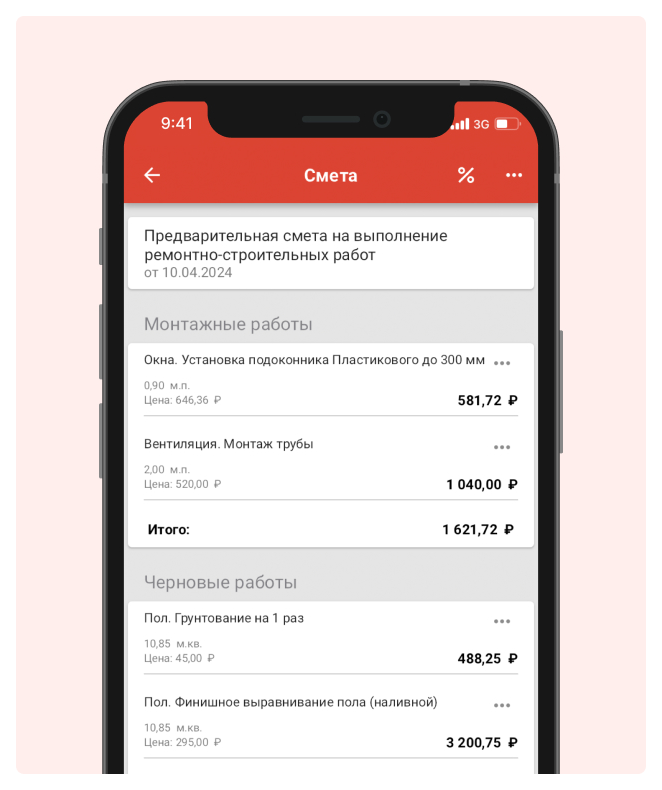
Enter room measurement data
Measure the room by key parameters or draw a room sketch in the editor
Add work types and materials
Add work types for the room, estimate price and material amounts
Generate an estimate and send it to the client
Send a detailed estimate to the client in convenient PDF or Excel format
Create a project
Enter name, address, client details
All processes in one app!
Project management
Room management
Preparing estimates
Visual editor
Documents and acts
Work database
Materials database
Export to Excel, PDF
Offline access
Synchronization
FEATURES
Project management
Project database
Each new client gets a separate project with full interaction history
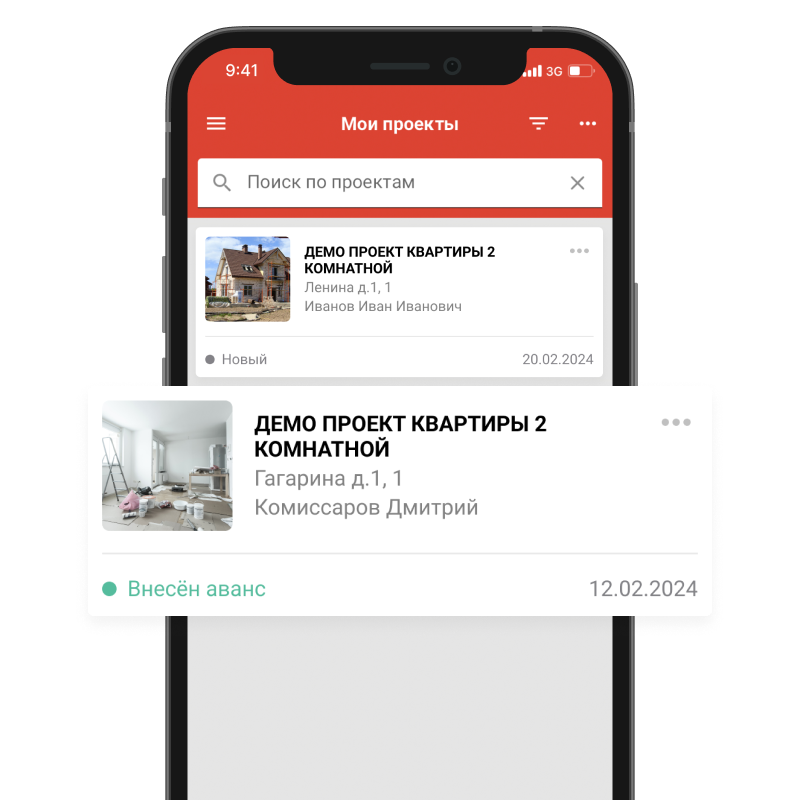
Project management
All project info and documents — project status, rooms, estimates, measurements, invoices, contacts
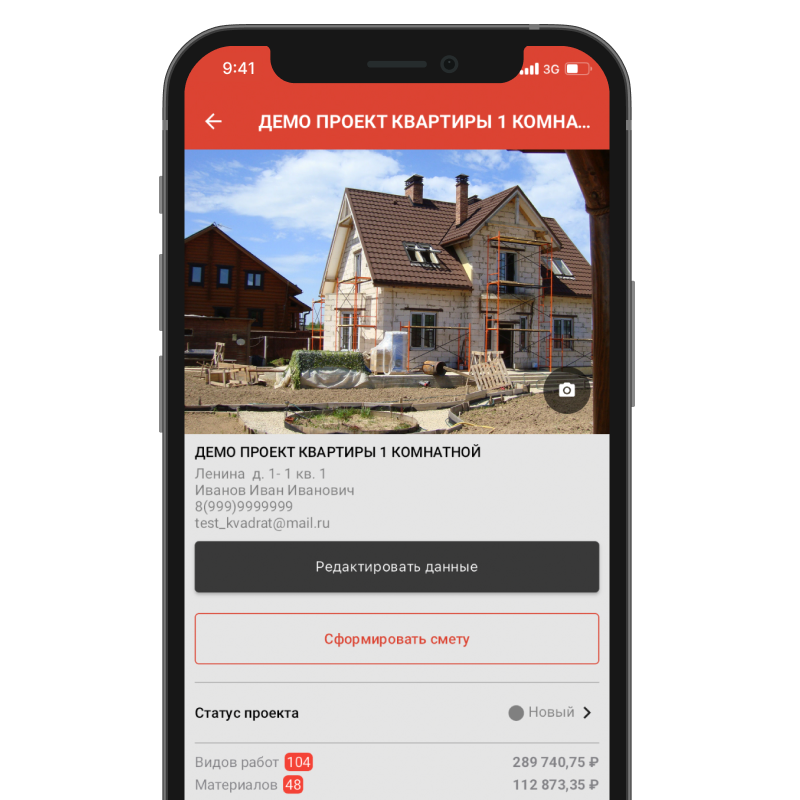
Working with project rooms
Deep settings for each room — measurements, room drawing, work types and materials
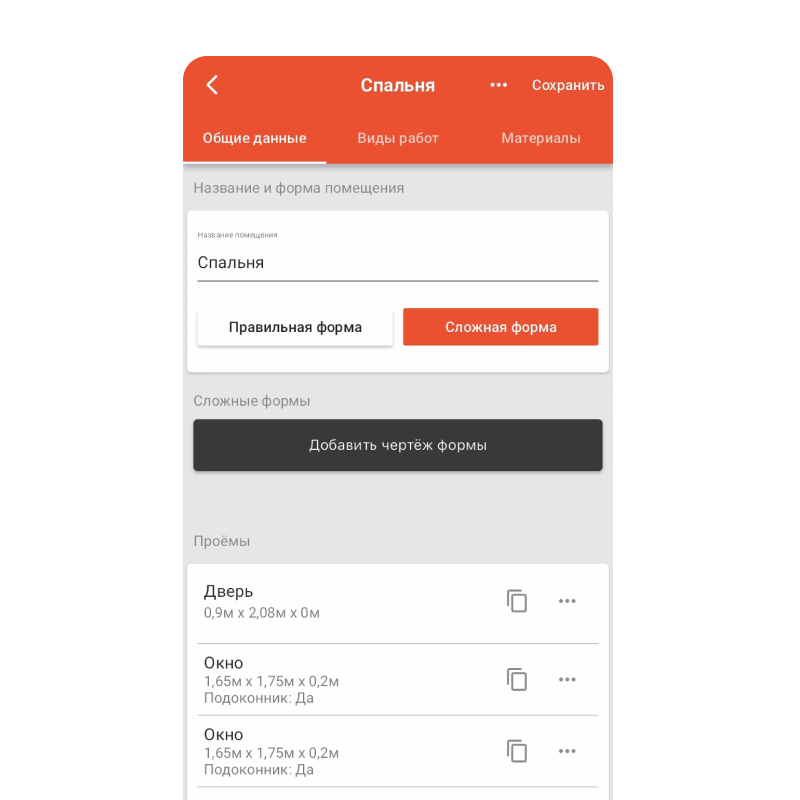
FEATURES
Measurements
Entering measurement data
Automatic calculation of surface and room area, material consumption
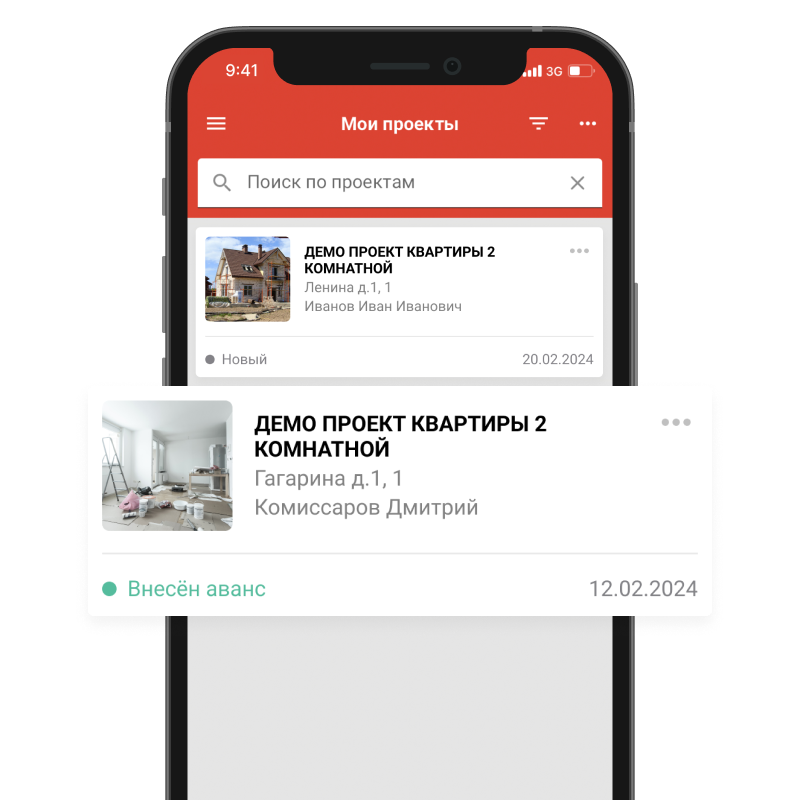
Handling complex-shaped rooms
Room sketch in a visual editor with automatic area calculation
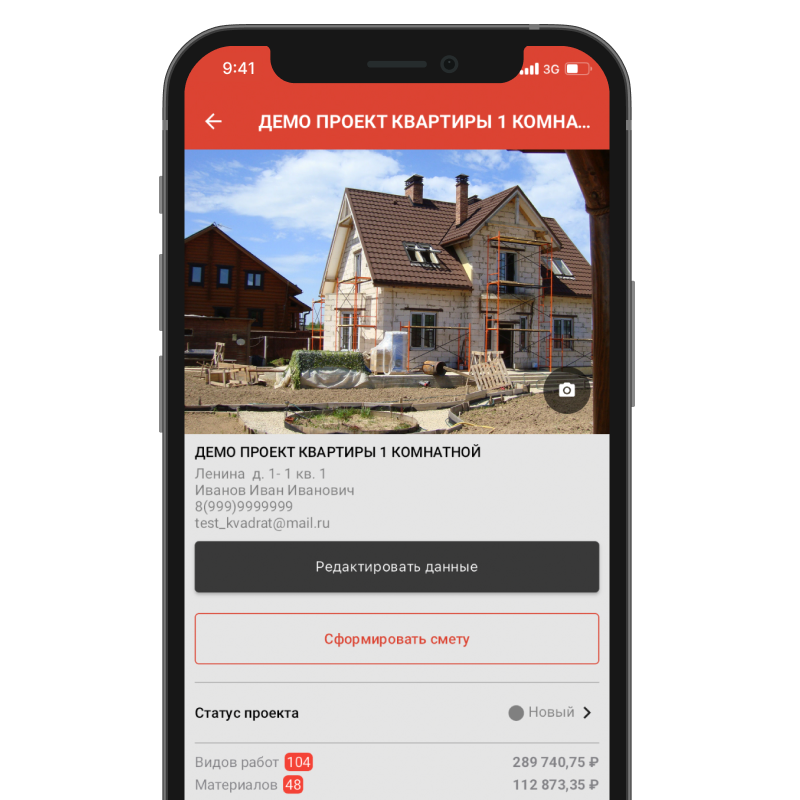
Adding openings
Automatic area calculation considering room openings — windows, doors, columns.
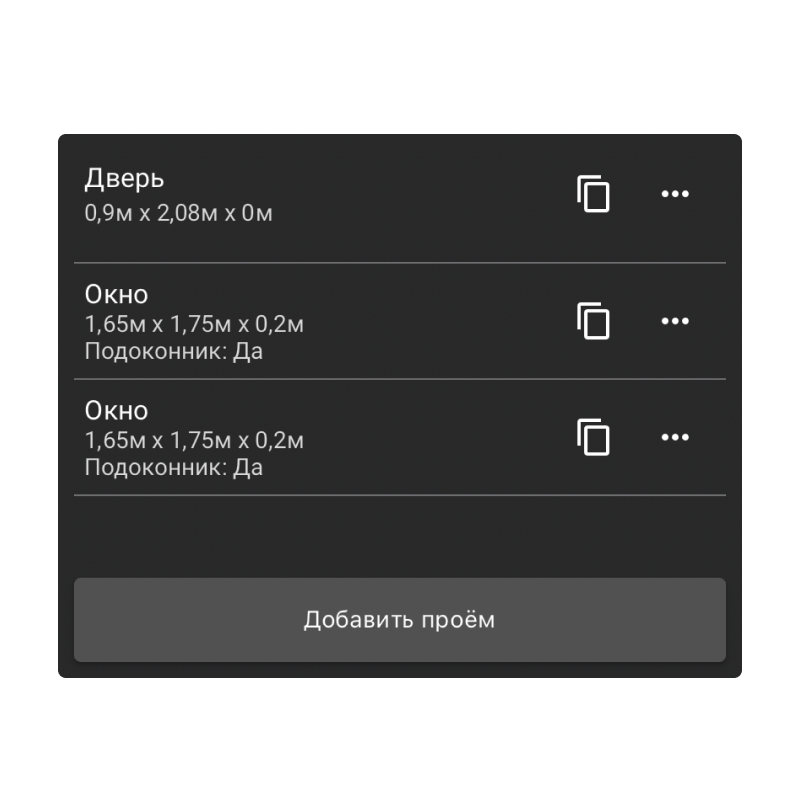
FEATURES
Automatic estimate
Estimate generation
Ready estimate and invoice for rough materials with all work types
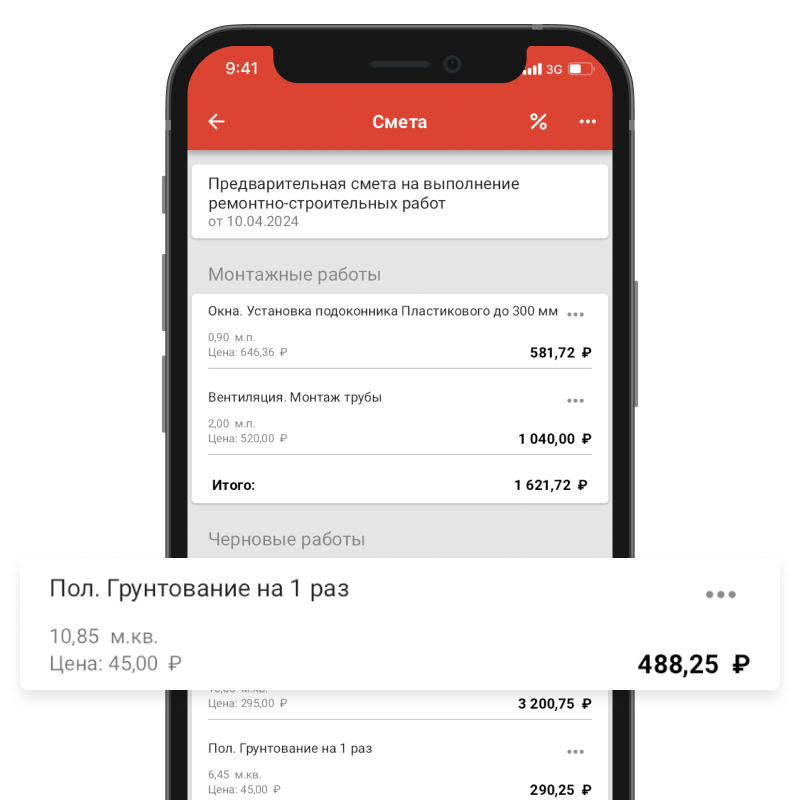
Generating acts and invoices
Work acts and client invoice are generated for the project
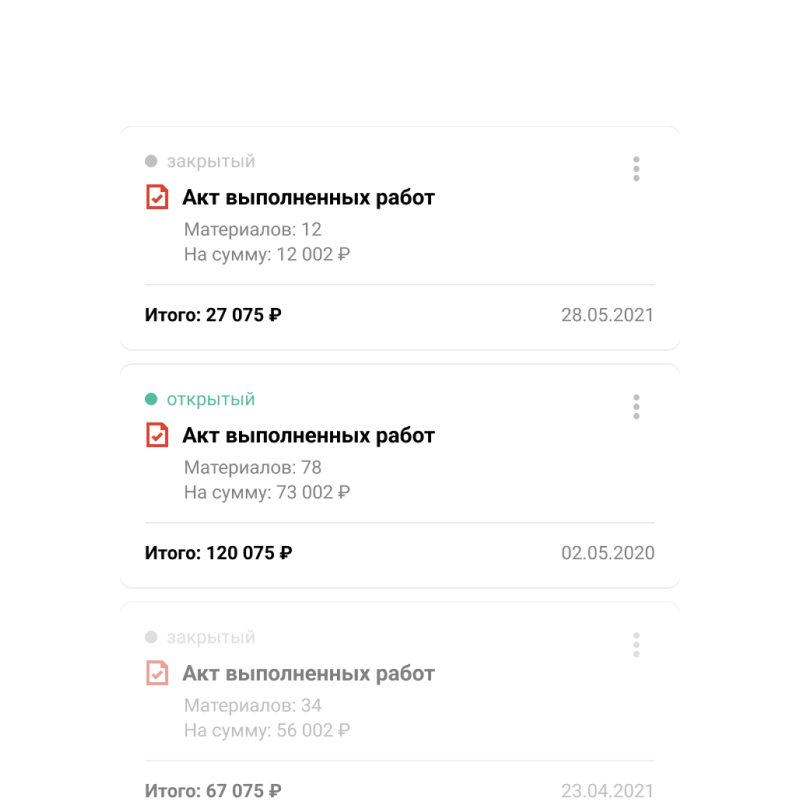
Can be sent as PDF, Excel
All calculations can be saved in the app or sent as PDF/Excel
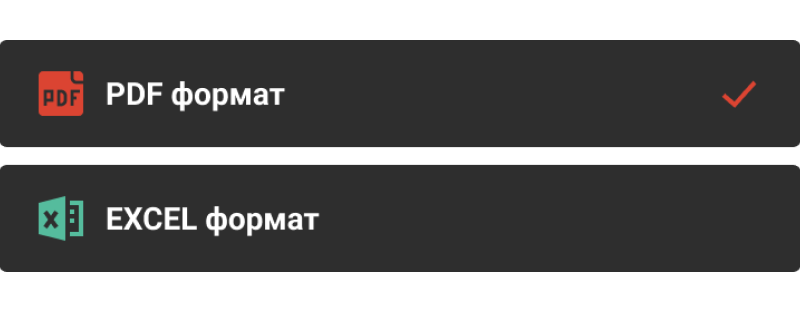
Discounts and markups
Easily add discounts to an estimate or materials
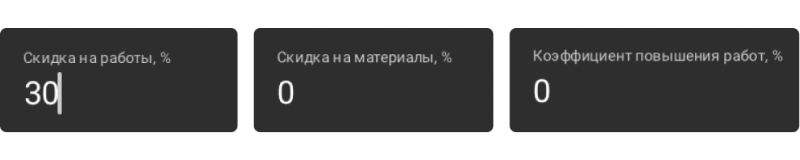
FEATURES
Settings and personalization
Project database
Each new client gets a separate project with full interaction history
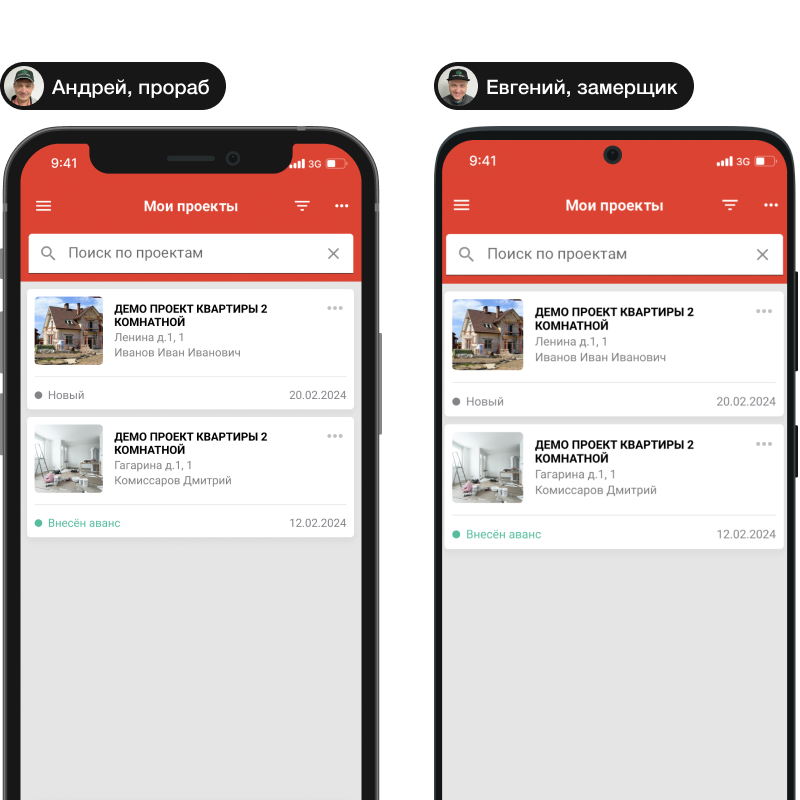
Project management
All project info and documents — project status, rooms, estimates, measurements, invoices, contacts
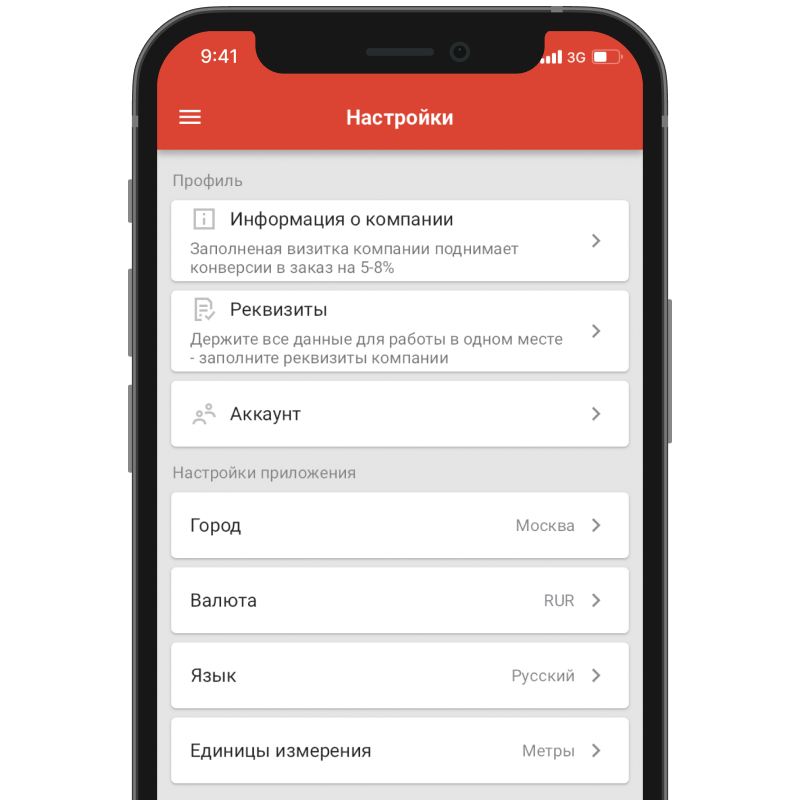
Dark theme
Dark theme automatically turns on at night
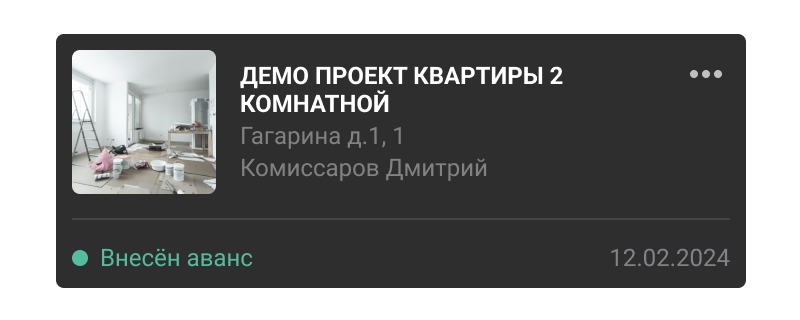

Individual specialists
Add projects according to your profile, prepare estimates and easily send them to clients via our app.

Repair crews
Teamwork for a crew of craftsmen becomes easier with our app. Collaborate on shared projects in a convenient common workspace.

Remodeling and construction companies
The app enables effective management of projects and company departments, providing a shared workspace for all employees with flexible access control.
FOR WHOM
Suitable for individual contractors and construction companies
Pricing
Month
6 months
Year
Free
Demo
14-day access or 2 projects.
650 ₽
Specialist
325 ₽/mo - per account
/moяц.
1500 ₽
Crew
300 ₽/mo - per account
/moяц
2 750 ₽
Company
275 ₽/mo - per account
/moяц
5 000 ₽
Custom
200 ₽/mo - per account
Discuss integration
Выгодный
/moяц

Personal guide in PDF format

Simultaneous work from multiple devices

2 projects
Up to 2 team members

Up to 2 team members


Unlimited number of projects

Simultaneous work from multiple devices

Personal guide in PDF format
Up to 5 team members


Unlimited number of projects

Simultaneous work from multiple devices

Personal guide in PDF format
Up to 10 team members


Unlimited number of projects

Simultaneous work from multiple devices

Personal guide in PDF format
Up to 25 team members


Unlimited number of projects

Simultaneous work from multiple devices

Personal guide in PDF format
Free
Demo
доступ 14 дней или 2 projects
3 600 ₽
Specialist
300 ₽/mo - per account
/ полгода
8 250 ₽
Crew
275 ₽/mo - per account
/ полгода
15 000 ₽
Company
250 ₽/mo - per account
/ полгода
30 000 ₽
Custom
200 ₽/mo - per account
Discuss integration
Выгодный
/ полгода

Personal guide in PDF format

Simultaneous work from multiple devices

2 projects
2 человек в команде

Up to 2 team members


Unlimited number of projects

Simultaneous work from multiple devices

Personal guide in PDF format
Up to 5 team members


Unlimited number of projects

Simultaneous work from multiple devices

Personal guide in PDF format
Up to 10 team members


Unlimited number of projects

Simultaneous work from multiple devices

Personal guide in PDF format
Up to 25 team members


Unlimited number of projects

Simultaneous work from multiple devices

Personal guide in PDF format
Free
Demo
доступ 14 дней или 2 projects
6 600 ₽
Specialist
275 ₽/mo - per account
/ год
15 000 ₽
Crew
250 ₽/mo - per account
/ год
27 000 ₽
Company
225 ₽/mo - per account
/ год
60 000 ₽
Custom
200 ₽/mo - per account
Discuss integration
Выгодный
/ год

Personal guide in PDF format

Simultaneous work from multiple devices

2 projects
2 человек в команде

Up to 2 team members


Unlimited number of projects

Simultaneous work from multiple devices

Personal guide in PDF format
Up to 5 team members


Unlimited number of projects

Simultaneous work from multiple devices

Personal guide in PDF format
Up to 10 team members


Unlimited number of projects

Simultaneous work from multiple devices

Personal guide in PDF format
Up to 25 team members


Unlimited number of projects

Simultaneous work from multiple devices

Personal guide in PDF format
FAQ
To create a project, on the main screen tap “Add project”, then enter the project details — name, address, apartment number, floor, and the customer’s full name which will appear in acts. Also add phone and email, then save.
Для того чтобы сформировать смету у вас должны уже быть созданы все помещения
забиты все виды работ потом выходите из помещения и на главном экране projects
нажимать на кнопку сформировать смету, можно сформировать как по этапам так и по
комнатам смету и можно ее проверить и уже после этого отправить её. Смета
отправляется в двух форматах. Или в Excel, или в PDF. Также перед отправкой вы
можете ввести номер договора, дату договора, выбрать формат отправки. И также
возможно отправить смету без материалов и с материалом.
Yes, you can. With the “Master” plan you can use one account on two devices with full sync. The “Crew” plan allows up to 5 people on one account, and the “Company” plan allows up to 10 people.
To add work types, open the main menu → “Work types”. Tap the round “+” button, choose “Add work types” or “Add work groups”. Enter the work name, select its stage (installation/dismantling), applicability (ceiling/walls/floor/doors, etc.), units, price, and contractor price. Optionally add a material with its consumption, then save.
Yes, the app has a work database not tied to a specific city. These are base names and prices. Each specialist, crew, or company edits work types and prices for their needs and can add their own items — working with their own catalog.
A subscription grants unlimited project creation during the subscription term, unlimited project editing, and device sync according to your plan: “Master” — 2 devices, “Crew” — 5 devices, “Company” — 10 devices.
Reviews
.png)
Kibanoff_stroy
The app really helps a lot, very convenient!
Reporting is fast and you can easily apply discounts with or without materials. Prices and work items can be adjusted to your needs. I like that you can quickly select a ready-made bundle (putty, primer, wallpaper), and there’s no need to write everything out in Excel for long.
Reporting is fast and you can easily apply discounts with or without materials. Prices and work items can be adjusted to your needs. I like that you can quickly select a ready-made bundle (putty, primer, wallpaper), and there’s no need to write everything out in Excel for long.
.png)
Dmitry Logvinov
I really liked the app, it greatly helps at work, calculates very accurately, no need to double-check. I recommend it to all builders, especially those working with large volumes of information. I haven’t noticed bugs; the app runs fast and doesn’t crash.
.png)
Otdelka_nedvizhimosti
Purchased the app for a year with a discount; I use it and am satisfied. There are minor adjustments, but as explained, they will be fixed in upcoming updates. Recommended!!!
.png)
Ilya Sergeevich
Only positive impressions of the app. I use it quite often; there have been no problems. Calculations are accurate. Thanks to this app I save a lot of time; it’s very convenient to quickly prepare an estimate. Definitely recommend 👍